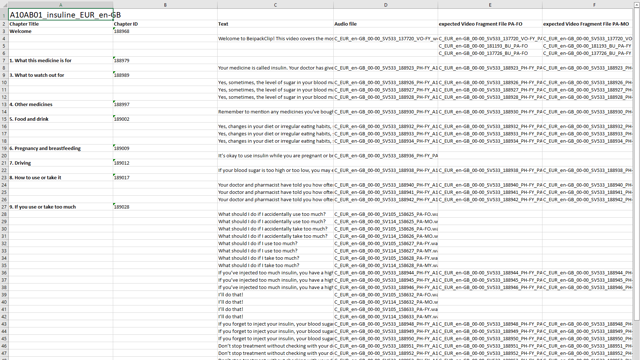Text to Speech
Generate voice or support human recording
Generate voice
Generating voice, based on your text, is important for the timing of video per language, even if the audio itself is not used. TXTOmedia's Video Creation Cloud (VCC) supports both automated Text to Speech processes and human recording.
Create Audio
Your text fragments are used to create subtitles, on-screen text, and to create voice-overs. After uploading your files into the Video Creation Cloud generating audio is typically the first thing to do. Either automatically via The Voice Factory, or via human voice-recording, supported by the generated Voice-over scripts.
The Voice Factory
TXTOmedia's Voice Factory automatically converts text into speech in over 100 languages. It's powered by speech technologies and services of Google, Microsoft Azure, and others. Generating voice has never been so easy, scalable and fast.
Human Voices
For the purpose of human voice recording the Video Creation Cloud enables you to turn topics into voice-over scripts. Recorded voice-over fragments, saved accordingly to the name convention of these scripts get recognized by the system. Another option is to add your human voices to the Voice Factory.
 The Voice Factory
The Voice Factory